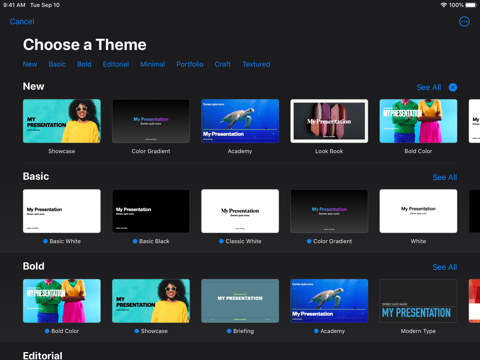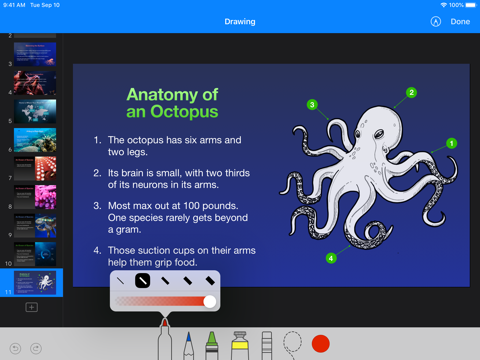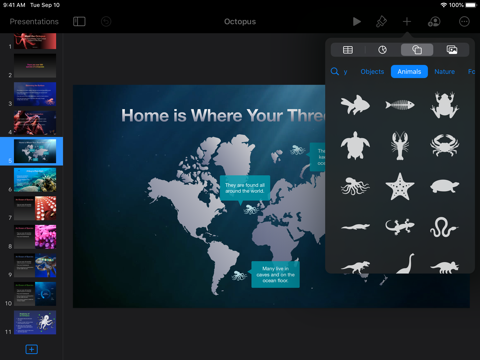Keynote app for iPhone and iPad
4.0 (
240 ratings )
Business
Productivity
Developer:
Apple
Free
Current version:
14.3, last update: 4 months ago
First release : 01 Apr 2010
App size: 1.01 Gb
Keynote is the most powerful presentation app ever designed for a mobile device.
Start with an Apple-designed theme and add text, images, graphs, tables and shapes with just a few taps. Draw and write with Apple Pencil on iPad, or use your finger. Bring it all to life with cinematic animations and transitions that look as though they were created by your own special effects team. Add live video to your slideshow and appear on your slides. Confidently present to your audience from anywhere, in person or virtually, and take turns controlling a presentation in multi-presenter slideshows.
Collaborate with others at the same time
• With real-time collaboration, your whole team can work together on a presentation at the same time on Mac, iPad, iPhone, and even on a PC
• Share your document publicly or with specific people, see who’s currently in the presentation with you and view other people’s cursors to follow their changes
• See a list of recent updates in collaborative presentations, including when people join, comment and make changes
• Available for presentations stored in iCloud or in Box
Create stunning presentations
• Choose from over 40 Apple-designed themes to give your presentations a beautiful start or create a quick draft by starting with a text outline
• Use the slide navigator to quickly skim through your presentation, add new slides and reorder slides
• Use the built-in camera to add live video on your slides
• Engage your audience with interactive graphs and graph animations
• Quickly add photos and videos from the Photos app or any of over 700 editable shapes
• Add an interactive image gallery to view a collection of photos
• Easily remove image backgrounds
• Import and edit Microsoft PowerPoint presentations
Cinema-quality animations
• Beautiful cinematic slide transitions and impressive text and object animations
• Magic Move effect effortlessly animates and morphs graphics
• Emphasis builds let you add impact with one click
• See live on-canvas previews as you animate your slides
Present to your audience
• Rehearse a presentation with current slide, presenter notes and timer all in one view
• Present on an external display or projector, or stream wirelessly using AirPlay and Apple TV
• Use multi-presenter slideshows to let participants take turns controlling a shared presentation from their own device
• Highlight with Apple Pencil or with your finger while presenting on iPad
• Control your slideshow from iPhone, iPad or Apple Watch
• Create self-running, interactive shows for kiosks and displays
iCloud
• Turn on iCloud so you can access and edit your presentations from your Mac, iPad, iPhone, and from a Mac or PC browser at iCloud.com
• Keynote automatically saves your presentations as you make changes
Share a copy of your work
• Export presentations to Microsoft PowerPoint, PDF, HTML, movies and image files
• Use AirDrop to send your presentation to anyone nearby
• Quickly and easily share a link to your work via Mail or Messages
Some features may require internet access; additional fees and terms may apply.
Pros and cons of Keynote app for iPhone and iPad
Keynote app good for
❤️ Easy to use
❤️ Minimalist
❤️ Powerful
❤️ Cross device compatibility
This tool Opacity... Makes all difference... Effects of two three images together.
This app is worth any price apple demands.
So folks its definitely not a waste of your time, downloading this app. It works for any situation, its very handy and very easy to work with .
In general, Keynote for iOS—particularly on the iPad Pro—is a thing of beauty. It will allow you to do most of what you need it do. One area where it is severely lacking is theme styles: while you can apply existing styles from a theme, you cannot create new ones or update existing ones to match changes you did with inline formatting.
Yes, it is hard to learn about the usability of Keynote family on iOS,
MacOS and iCloud, but everyone in the world learn it ... every day.
I use Keynote primarily for my business tasks
* Prepare Pitches, Meetings, Conferences
* Create Toolset for Strategy, Concept and Management Issues
* Great presentations
It is the best visualization tool for all situations in modern work.
And it is the productive tool for presentations of creative ideas. The pursuit to improve customer experience and powerful hardware with best integrated software is, why i and my companies love this company.
Thanks for the solutions of daily business :-)
Thanks for the update on collab presentations! Very helpful ;)
Some bad moments
Ive been using Keynote happily for a year. Switched iPads, now nothing works, nothing will come in from the cloud so LOTS of work documents I cant access, cuts out all the time when I am trying to create new documents.
I made the jump to an iPad pro hoping to be able to create presentations on the go for my agency. Unfortunately Keynote is missing some very important deal-breaker features in comparison to its desktop cousin. There is no way to edit master slides, there are still only very few standard fonts, etc. Apple, please prove that your new device can live up to its "pro" name and give us some pro-level software.
The latest update will not install on ipad mini. Was great before this update. Now its been rendered useless all because of the hype around Apple Watch app development. Bad form, Apple. Hope this gets corrected quickly.
The app wont install in my iPad, the app doesnt appear in available apps when Ive tried installing through iTunes.
This app has been rendered useless since the last update and I now have no access to my files. This version will no longer fully load onto my IPad or IPhone. Very disappointing considering this is an app designed for productivity.
Now I cant use Keynote on my iPad mini!! Apple do something about it.
Tim Cook is sleeping at the wheel. I bought my iPad just for Keynote presentations.
Now it wont even load. CAN WE PLEASE HAVE AN UPDATE THAT WORKS!!!!!
Usually Keynote iOS app used & searched for
slides,
music apps,
slideshow,
build,
document,
apple muisc,
office 365,
reports,
apple,
i music,
resport,
powerpoint,
gratis,
power point,
wort,
bild,
presentation,
animation,
documents,
slide show,
office,
apple music app,
reports+,
i music free,
apple apps,
and other. So, download free Keynote .ipa to run this nice iOS application on iPhone and iPad.